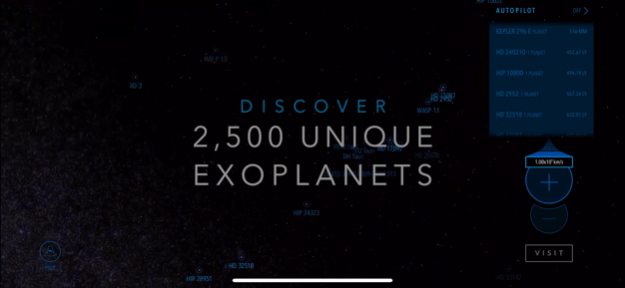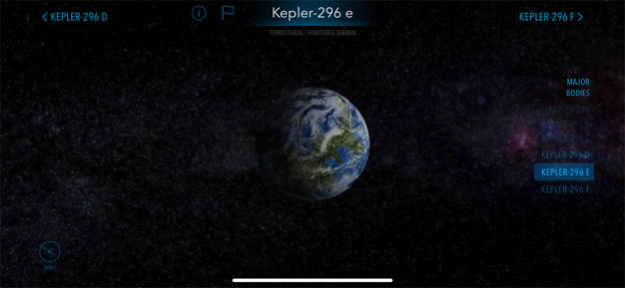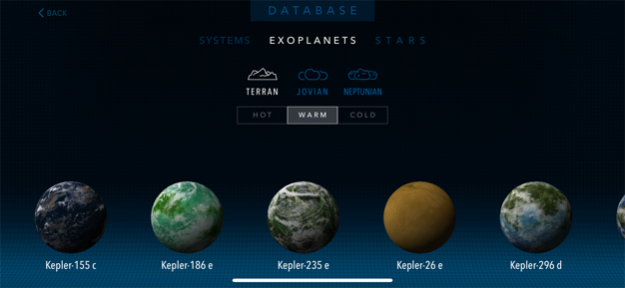Cosmic Atlas 2.1.1
Continue to app
Free Version
Publisher Description
Go beyond star gazing and take flight in a massive open environment with 3,710 planetary systems and 4,987 exoplanets brought to life with stunning artist renderings.
Go beyond star gazing. Visit nearly 5,000 lifelike exoplanets and navigate 180 trillion square light years of the universe beyond our solar system. Featuring 6 modes of interstellar travel and examination, Cosmic Atlas is an open-world space exploration app for those who look up at the night sky and wonder what we may find in the infinite frontier of the universe.
Try it free and fly anywhere in the solar system plus six bonus planetary systems for a total of 50+ stunning planets, moons, and dwarf planets. Upgrade for all the incredible planets and features to explore every corner of the Milky Way mapped by NASA, JPL, ESA, and other international space programs.
::::: VISIT THOUSANDS OF PLANETS :::::
First-person view of 4,987 recently discovered exoplanets with stunning 3D models featuring detailed atmospheres and surfaces using science-driven artist renderings, including:
[•] Potentially habitable Earth-like planets in the Habitable Zone that can support liquid water
[•] Hot terrestrial planets closer to the system's star with landscapes from windswept sands to volcanic infernos or oppressive Venus-like atmospheres
[•] Cold terrestrial planets past the habitable zone covered with rocks, frozen deserts, or sheets of ice
[•] Jovian gas giants with colorful cloud layers based on the elements visible in the upper atmosphere at different temperatures
[•] Neptunian ice giants with outer clouds that appear glassy smooth or enveloped with strings of cool clouds
::PLUS:: High resolution planets, moons, and dwarf planets in our own Solar System created from enhanced NASA mission images
::::: MASSIVE OPEN COSMIC ENVIRONMENT :::::
[•] Over 180 trillion square light years of the Milky Way ready to explore at it’s true scale
[•] 116,000+ unique stars individually colored to match their true color temperature in blue, yellow, or red spectrums
[•] 3,710 unique planetary systems with confirmed exoplanets
[•] Scientifically accurate star positions and luminosity to see what the night sky looks like from distant worlds
[•] Data-rich information panels to learn about planet attributes, parent system, discovery method, and research programs credited with its discovery
[•] Flag stars and planets to easily revisit later
::::: SIX EXPLORATION MODES :::::
[New!] Telescope :: to point your phone at the sky to identify planets, stars, and distant planetary systems
Pilot :: with first person flight controls and autopilot to lock trajectory toward a selected destination
Orbit :: to easily navigate systems and rotate or zoom in to examine planets
Navigator :: to find nearby systems and planets or revisit saved planets
Database :: to browse the complete catalog find new exoplanets, planetary systems, and stars
Search :: to find specific stars and exoplanets or nearby planets, moons, and dwarf planets in our solar system
::::: SETTINGS :::::
HDR Lighting :: Active by default, HDR lighting shows realistic relative brightness of stars and planets. Toggle HDR off for consistent lighting with stars and the Milky Way always visible in the background.
Systems Only :: Enable to hide labels for stars without exoplanets in Pilot, Navigator, & Telescope modes.
Objects with Info Only :: Enable to hide labels for stars without detailed data available.
::::: DATA SOURCES :::::
Using the latest exoplanet data from programs by NASA and the European Space Agency, Cosmic Atlas is a true-to-scale 3D environment where users can freely explore our small section Milky Way galaxy and examine thousands of newly discovered stars and exoplanets.
The latest planetary system data is collected from a number of public research programs, including the University of Puerto Rico's Planetary Habitability Laboratory and the NASA Exoplanet Archive, which is operated by the California Institute of Technology, under contract with NASA under the Exoplanet Exploration Program.
Jul 14, 2022
Version 2.1.1
We’re exciting to announce some big updates in Cosmic Atlas 2.1.1!
::::: Major Feature Update :::::
Telescope Mode is here! Our first iteration of the AR star-gazing feature where you can point your phone to see where nearby planets or distant stars can be found in the night sky. From there you can tap on any label to see more info and - feature unique to Cosmic Atlas - you can fly to the selected star or planet in first person with the tap of a button.
::::: Major Database Update :::::
Our biggest database update since launch, the number of exoplanets available to explore has DOUBLED to a whopping 4,987 planets outside of our solar system!
With the launch of the James Webb Space Telescope we’re anticipating some incredible new discoveries in the next year that will bring this total higher and provide a much deeper understanding of known exoplanets in systems like TRAPPIST-1. Stay tuned for more!
::::: New Settings :::::
Systems Only :: Enable to hide labels for stars without exoplanets in Pilot, Navigator, & Telescope modes.
Objects with Info Only :: Enable to hide labels for stars without detailed data available.
::::: Feedback / Bug Report Feature :::::
The main menu has a new [FEEDBACK] option (with a bug icon) to make it easy for users to let us know about any bugs, issues, incorrect information, or any other feedback to help us continue to improve the app.
::::: Technical Stuff :::::
As with all updates, this release contains various updates to improve performance and stability.
About Cosmic Atlas
Cosmic Atlas is a free app for iOS published in the Kids list of apps, part of Education.
The company that develops Cosmic Atlas is Cosmic Atlas LLC. The latest version released by its developer is 2.1.1.
To install Cosmic Atlas on your iOS device, just click the green Continue To App button above to start the installation process. The app is listed on our website since 2022-07-14 and was downloaded 6 times. We have already checked if the download link is safe, however for your own protection we recommend that you scan the downloaded app with your antivirus. Your antivirus may detect the Cosmic Atlas as malware if the download link is broken.
How to install Cosmic Atlas on your iOS device:
- Click on the Continue To App button on our website. This will redirect you to the App Store.
- Once the Cosmic Atlas is shown in the iTunes listing of your iOS device, you can start its download and installation. Tap on the GET button to the right of the app to start downloading it.
- If you are not logged-in the iOS appstore app, you'll be prompted for your your Apple ID and/or password.
- After Cosmic Atlas is downloaded, you'll see an INSTALL button to the right. Tap on it to start the actual installation of the iOS app.
- Once installation is finished you can tap on the OPEN button to start it. Its icon will also be added to your device home screen.